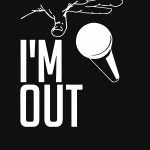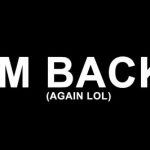The A History Lesson…
If you’re reading this from sometime in the future, the Novel Coronavirus SARS-CoV2 is running rampant across the world as I write this. China, the genesis point, has recovered…only to see a relapse. Here in the US, we got caught unprepared…testing to confirm infected folks took too long, and the virus had spread beyond our ability to track and stop it before we even knew what had hit us. All signs point to this being a prolonged event, at least until a widespread treatment is devised. The method governments are currently employing is a concept called “Social Distancing:” which equates to everyone staying away from each other. We’re all quarantined in our homes, with “essential workers” keeping the world running for the time being. It’s a strange time – I hope you future people are reading this and laughing…because you were vaccinated against this crap as a child!
Long story short: school is out for the foreseeable future, and I’ve been working on online lessons for my classes (no easy feat for a Band teacher), and working on our current game project. I predict our school year being basically finished until Fall. I just hope they keep paying us to teach online, or I’ll be writing these from Mom’s house soon!
What’cha Working On??
This crisis has honestly been a huge boon for my Game Development aspirations. With everything closed, I honestly have nothing to do EXCEPT work on my game. For the most part, I spend my time hovered over my trusty tablet…Clip Studio Paint and I have shared about 2 weeks of 12 hour days so far. I’ve said this before, but it’s worth repeating:
Aspiring Game Developers, take note: If you don’t draw yet, you will soon.
My background leans HEAVILY toward programming. I’ve been coding since I learned to read, typing BASIC programs into an old Commodore VIC-20 my grandmother bought us. That certainly dates me, doesn’t it? Anyhow, I dallied in art as a child, but gave it up in 5th grade after my art teacher accused me of tracing a drawing of Donald Duck I’d done. I got into music formally, and never gave a hoot about art from then on. Thanks a lot, art lady.
Speaking of Art:
I’ve been working on a lot of it. I’ll upload a gallery eventually, so no pretty pictures in this blog. I’m honestly VERY self conscious about it (likely a result of my aforementioned Donald Duck trauma). Another thought is that I don’t want folks stumbling on our game in its fledgling state, taking a look at my placeholder art, and deciding our game will be forgettable trash.
Placeholder Art? Oh yeah…as your project evolves, you’ll iterate the “look and feel” of the game. We’re going with a “painterly” style, but there are A LOT of different views on how that should look. I’ve drawn 3 versions of several buildings for our town, about 6 different versions of sidewalks, and countless stupid trees (I hate drawing trees!). My art style is evolving, and I’m getting better at basic art skills, using a pen display, and using Clip Studio Paint. As my skills improve, my art improves…and the game’s “look and feel” evolves.
Some tips for you based on my experiences:
1 – Nail your scale EARLY. This was perhaps my BIGGEST mistake. I focused on art resolution, then drew a few prototypes. When I put them into a scene in Unity to see how they looked, everything looked…off. You need a scale…for our artwork, we settled on 32px = 1 ft in the game world. I know…Unity (and the rest of the world) runs on the Metric system. Using this conversion, my art assets now all have a consistent size in the game world.
2 – Resolution is important. If you’re making a pixel art title, this might not pertain to you. Our chosen style is painterly, which means a lot of shades and blending. “Jaggies,” jagged, pixelated lines, throw off the look of our artwork, so we needed to create our art in a higher resolution. Remember that )scale I talked about above?? It’s our final calculation taking into account making artwork at 2x resolution. In the game, 16px is actually a foot. We use the engine’s bilinear filtering to keep everything looking clean, and the higher resolution artwork scale us to 4K beautifully.
3 – ITERATE AND EVOLVE. Your style and tastes WILL CHANGE as you develop your game, especially if your dev cycle is over a year. Get 1 and 2 down, and you can place simple concept art into your game. You can even take existing art that you like and place those in your game until you’re ready to make your own. I used a few older assets made for the RPG Maker engine as low-res placeholders, then created my own painterly art over time. It’s as easy as making your new art in a separate layer, then saving the file under the same name…then drag and drop into the appropriate folder in _YourUnityProjectFolder/Assets/_PlaceWhereYouSaved .
Don’t Get Bogged Down!
There will be some days when you don’t open Unity at all – some days when all you do is code; some days when all you do is draw. If you use placeholders and iterate, you can balance a lot of your time between activities. Hand cramped from holding the stylus? Go work on dialogue for a while…everything needs to get done at some point, anyway. Balance your time, save your mental health, and don’t be afraid to put a PLACEHOLDER in there so you can move on. That tree doesn’t have to be perfect YET.
Stay safe, fellow Earthlings…