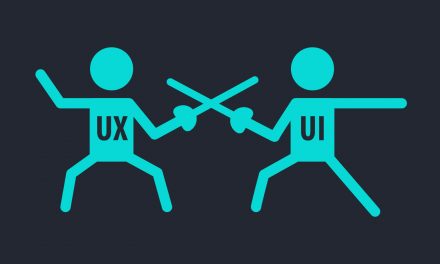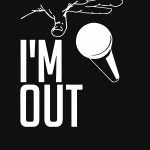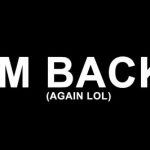Think about it…
How long do you spend at your computer each day? Think of all the pages of text, lines of code, or even levels of a game you complete in an average day…oh, and don’t forget about computer use at work! 🙂
For me, this added up to A LOT of time, especially when I decided to go ALL IN on the whole GameDev dream. I was spending 8+ hours a day writing and editing my code, working in Unity, or typing up character bios and storylines.
The headaches began…caused by strained muscles in my back and shoulder. I don’t get headaches – I’m a high school band teacher at my “day job,” (good trait to have, right??)
I adjusted my posture. I took breaks. I got one of those cool shiatsu gadgets. All helped, but the pain was hurting my workflow.
It’s the Ergonomics, Stupid!
I started reading. Everyone has all sorts of advice an miraculous gadgets. My first ergonomics change was my desk / chair height – then a switch from a conventional mouse to a trackball (a Logitech Ergo MX). These helped A LOT, but long days of coding and typing were still an issue.
I researched, read blogs, watched video reviews…everyone kept talking about a build-it-yourself “coder’s keyboard” called the Ergodox. One company had taken to manufacturing them, marketing them as Ergodox-EZ. I talked myself out of it several times: a custom board with ortholinear keys? my work and laptop keyboards are still “normal!” $340 for a keyboard?? The internal struggle continued for about 2 months.
Finally, I gave in and bought the thing. Not even two weeks later, I was Ergodoxing…and typing like a first grader. I started typing and coding in BASIC as soon as I learned to read…this was a veritable identity crisis for me! 18 words per minute…I suck again!!
1 Week in:
It’s been a week now – thanks to the excellent (and free) practice app on keyhero.com, I’m up to 40 WPM. Best of all, my shoulder pain and headaches haven’t returned. I’ve set up a few shortcut keys that make my workflow easier (the software on the EZ allows you to customize what each key does, and even allows multiple layers).
Was it worth the $340? I’ll let you know…so far, I definitely enjoy typing on it…my wife won’t get near it (She’s scared of my crazy workstation, anyway); my brother thinks I’m weird (nothing new).
Even if you can’t afford (or refuse to pay for) fancy keyboards…do yourself a favor and listen to your body. Aches and pains are its way of telling you to change a habit. You can’t make a great game if it hurts to use your computer!
One month in!
One month update: typing averages about 45-55 WPM.
Having a split keyboard made me realize just how much I was reachin across the keyboard and using my index and middle fingers exclusively. I’ve been forcing myself to use all of my fingers…and my pinkies are WEAK SAUCE!!!
An unexpected bonus: I’m touch typing about 70% of the timea thanks to the comfy ortholinear layout. Mrs. Weathersbee (my middle school typing teacher) would be so proud!Random thoughts:
I love thumb cluster keys…where have these been all my life!?!? Once I found a layout that worked for me, I haven’t looked back. I put a couple of media keys (volume control and track skip) on the harder to reach thumb keys. Unfortunately, I pound the left side of the spacebar at work to backspace, since that board isn’t an Ergodox (oops!)
Another feature I’m warming up to are “smart” keys. I have my <SHIFT> keys doubling as parentheses if I give them a short tap without a keypress. The Ergodox EZ somehow reads my mind and gets it right 99% of the time! SWEET!
I did break down and by a cheap keycap set on Amazon that had number keys AND punctuation on them. The keys that shipped with the EZ only had numbers, and geting used to the split layout completely reset my memory on what keys are where.